CMS Inbound Call Settings
Now that you have configured Spaces that contain the user portion of the URI, you still need to configure the domains for which this Space applies. You do that via Incoming Call matching rules.
To determine how a call is handled, CMS only looks at the domain in the SIP Request-URI field. So if the SIP INVITE is destined to sip:user@domain.com, CMS only cares about the domain.com. CMS follows these rules for determining where to route a call:
- CMS tries to match the SIP domain to those configured on the Incoming call matching rules. Those calls can then be routed to any configured Spaces, logged-in users, internal IVRs, or to look up a conference on a Microsoft Lync / Skype for Business (S4B) / O365 integration.
- If there is no match on the Incoming call matching rules, CMS will try to match a domain configured in the Call forwarding table. If a match is made, the rule can explicitly reject a call or forward a call. At that time, CMS can re-write the domain, which is sometimes useful for calls to Lync domains. You can also choose to pass through the call, meaning that none of the fields will be further modified, or to use the internal CMS dial plan. If there is no match in the Call forwarding rules, the default behavior is to reject the call. Keep in mind that forwarding will still anchor the call at CMS, so you're essentially placing CMS in the middle of the call flow.
- Only forwarded calls are then subject to the Outbound call rules. These settings define the destinations where to send the calls, the trunk type (whether or not the new call will be Lync or standard SIP), and any transformations that may be performed, if pass-through is not selected in the call forwarding rule.
Incoming Call Rules
Configuring Incoming Call Settings is required to be able to receive a call on CMS. In this lab, you want all Spaces to have a dedicated domain, conf.pod8.cms.lab. So at minimum, you want calls to that domain to target the Spaces.
Follow these steps to configure the Incoming Call Settings on your CMS cluster:
- Log into the CMS admin for cms1a: https://cms1a.pod8.cms.lab:8443 (Username admin and Password c1sco123)
- Navigate to Configuration > Incoming calls
- Under Call matching, in the Domain name field, enter conf.pod8.cms.lab
- For the Priority enter 100. This will make this rule the highest priority on the list. Unlike other products, such as the VCS / Expressway, CMS uses the highest value to indicate the highest priority.
- Click Add New
Notice that there are currently no forwarding rules configured and that the catch-all rule is set to reject calls.
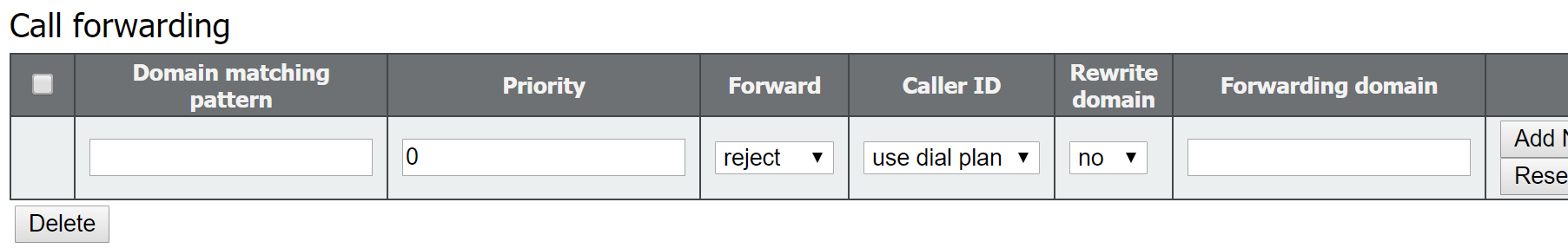
Allow Media Encryption
Aside from the inbound/outbound calling parameters, there is one SIP setting in CMS that need to be configured to allow for encrypted calls. Configure that by following these steps:
- Access CMS admin for cms1a: https://cms1a.pod8.cms.lab:8443
- Navigate to Configuration > Call settings
- For SIP media encryption, select allowed from the drop-down
- Click Submit at the bottom
We've done all we needed to do on the Cisco Meeting Server to accept calls. Next we will quickly take a look at outbound calling and then configure the Unified CM and Expressway-C to route calls to CMS.